Locked out of SSH? Renew all the keys!
16 August 2015
Long time, no post! Well, here I am with something completely unrelated to programming. Instead, is this something that has been bugging me for a while but I had been postponing because from the surface it looked a bit like a deep rabbit hole.
The Issue
For a while, every time I tried to connect to certain servers via SSH (or Mosh, make sure to check it out!), I was getting something like this:
~ % ssh sensei.perezdecastro.org
Host key fingerprint is ~~REDACTED~~
Permission denied (publickey).
~ %
Having plenty of things pending to do, plus lazyness, made me ignore this
for a while because most of the machines I connect to via SSH have
password-based authentication as a fallback. But today I had to use a machine
that is configured to accept only key-based authentication, so I had to bite
the bullet. As usual, I re-tried connecting with the very same command, plus
adding -v to get some debugging output. Notice this message:
debug1: Skipping ssh-dss key /home/aperez/.ssh/id_dsa for not in PubkeyAcceptedKeyTypes
Could this be the root cause? Searching on Internet did not yield anything interesting — nobody checks result pages after the second one, ever. Then I remembered that after the infamous Heartbleed bug several initiatives with the goal of making secure stuff more secure —and hopefully bug-free— were started. While LibreSSL gets the honorable mention of having the cutest logo, other teams have not been behind in “de-crufting” their code. I started to fear that the latest release of OpenSSH may not have support anymore for one of:
- The host key used by the server.
- The host key type used by my laptop.
- The identity key type.
It was time to learn about what changed in the recent past.
Exhibit “A”
Looking at OpenSSH 7.0 release notes, there is the culpript:
* Support for ssh-dss, ssh-dss-cert-* host and user keys is disabled
by default at run-time. These may be re-enabled using the
instructions at http://www.openssh.com/legacy.html
So it turns out that support for ssh-dss keys like the one I was trying to
use is still available, but disabled by default. The mentioned URL contains
information on how to use legacy features, and in this case
the support for ssh-dss keys can be re-enabled using the
PubkeyAcceptedKeyTypes option, either temporarily for a single ssh (or
scp) invocation:
~ % ssh -oPubkeyAcceptedKeyTypes=+ssh-dss sensei.perezdecastro.org
or permanently adding a snippet to the ~/.ssh/config file:
Host sensei.perezdecastro.org
PubkeyAcceptedKeyTypes +ssh-dss
The Solution
I suspect it won’t be long before support for DSA keys is disabled at compile time, and for good reasons, so this seemed a moment as good as any to make a new SSH key, and propagate it to the hosts where I was using the old one.
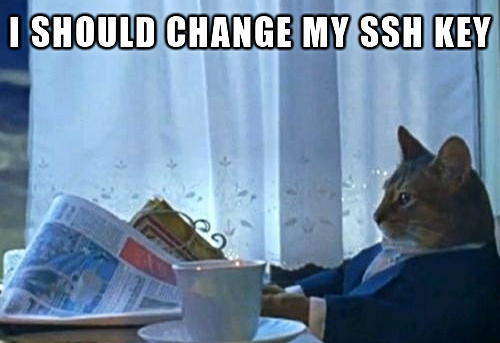
Question is: Which type of key should I generate as of 2015? The current
default of ssh-keygen is to use RSA keys of 2048 bits, which seems like a
reasonable thing provided that it is
technically possible to break 1024 bit keys.
Applying a bit of paranoia, I decided to better use a 4096 bit key, to make
it future-proof as well.
But hey, we live in dangerous days, and one may want to stay away from RSA keys. They use the standard NIST curves, which are not that good, and because we know for a fact that the NSA has been tampering around with them, we may want to take a different approach, and go for an Ed25519 key instead. Which, apart from having Daniel J. Bernstein in the design team, are not vulnerable to poor random number generation. There is only one catch: support for Ed25519 is kind of new, so if you need to connect to machines using OpenSSH ≤ 6.5 you may still want to create a 4096 bit RSA key for them, ensuring that the Ed25519 key is used by default and the RSA one only when needed. More on that later, for now let’s create the new keys with:
~ % ssh-keygen -t ed25519
and:
~ % ssh-keygen -t rsa -b 4096
Then, append the key to the relevant machines, changing id_ed25519 to
id_rsa for the ones which do not support Ed25519; note how the option
to enable ssh-dss keys is used to temporarily allow using the old key to be
able to append the new one (which somehow did not work with ssh-copy-id):
% ssh -oPubkeyAcceptedKeyTypes=+ssh-dss sensei.perezdecastro.org \
'cat >> ~/.ssh/authorized_keys' < ~/.ssh/id_ed25519.pub
Last but not least, let’s make sure that the RSA key is only ever used when
needed, with a couple of tweaks in the ~/.ssh/config file:
PubkeyAcceptedKeyTypes ssh-ed25519,ssh-ed25519-cert-v01@openssh.com
Host oldmachine.perezdecastro.org
PubkeyAcceptedKeyTypes +ssh-rsa
Note that it is not possible to remove one item from the
PubkeyAcceptedKeyTypes list with -ssh-rsa: we need to specify a complete
list of key types that OpenSSH will be allowed to use. For reference: the
ssh_config manual page
lists the default value, and ssh -Q key lists key types built in a
particular OpenSSH installation. In my case, I have decided to use my new
Ed25519 key as primary, allowing only this key type by default, and using
the RSA key for selected hosts.
While we are at it, it may be interesting to switch from the OpenSSH server to TinySSH in the servers under our control. Despite being small, it supports Ed25519, and it uses NaCl (DJB‘s crypto library) instead of OpenSSL. Also, it is possibly the simplest service one can setup over CurveCP at the moment. But this post is already long enough, so let’s move on to the finale.
Finale
My main desktop environment is GNOME, which is very
nice and by default includes a convenient SSH agent as part of its
Keyring daemon. But every now
and then I just use OpenBox window manager, or even a
plain Linux virtual terminal with a tmux session in
it, where there is no GNOME components running. And I do miss its SSH agent.
After looking a bit around, I have installed
Envoy, which instead of implementing its own
agent, ensures that one (and only one) instance of the OpenSSH ssh-agent
runs for each user, across all logged-in sessions, and without needing changes
to your shell startup files when using the included PAM module.
Update (2015-08-16): Another reason to use Envoy, as pointed out by Óscar Amor, is that the GNOME Keyring daemon can’t handle Ed25519 keys.
Happy SSH’ing!